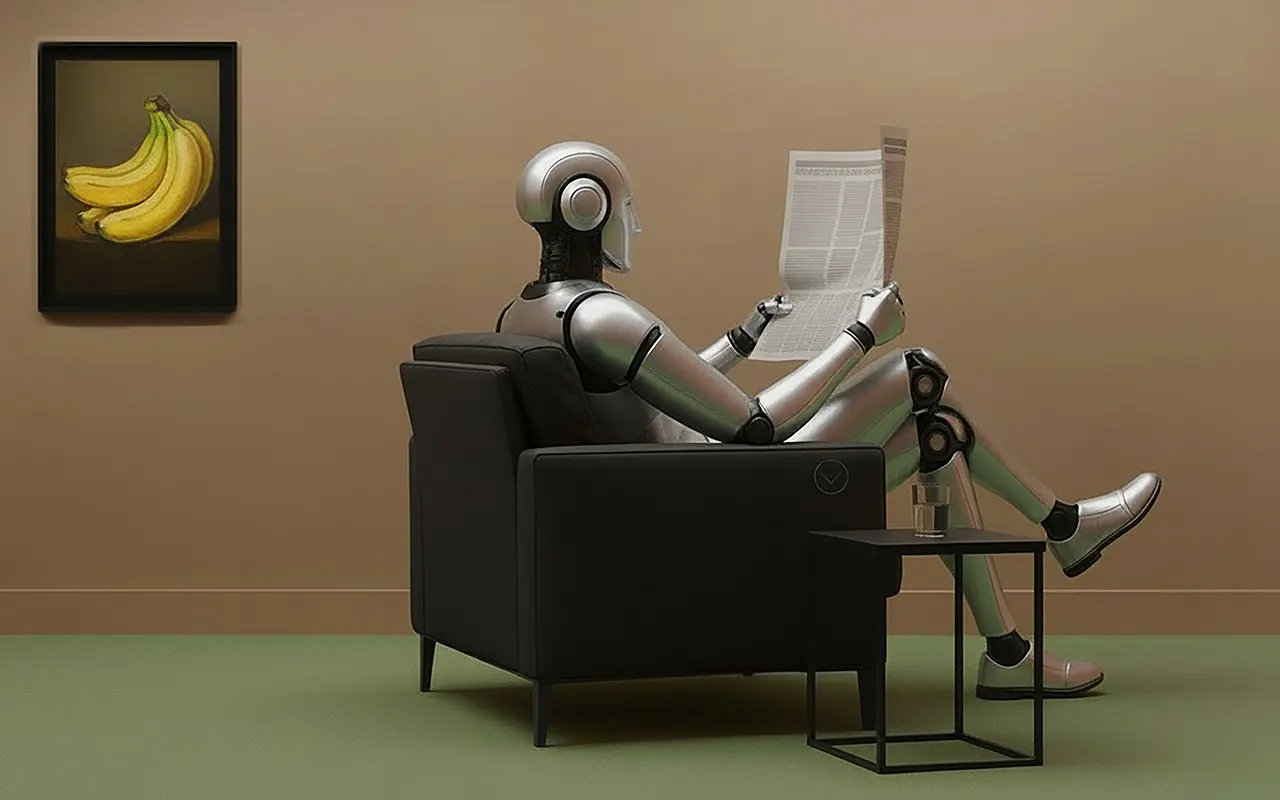Implementing a Custom GPT for Your Business
Introduction: Why a Custom GPT Matters for Your Business
Imagine having an in-house AI assistant trained specifically on your company’s knowledge — available 24/7 to answer questions, support customers, onboard new employees, and help your team make faster decisions. That’s the power of a Custom GPT.
For small and mid-sized businesses (SMBs), a custom GPT can:
- Turn disorganized files and documents into a searchable brain
- Deliver consistent, AI-generated responses based on your company’s data
- Save hours on research, support, and repetitive tasks
This page offers an introductory overview of how SMBs can implement a Custom GPT — based on real-world setups used by both enterprise leaders and the team behind ReadAboutAI.com.
Key Definitions
Here are some terms you’ll encounter:
- Custom GPT: A specialized AI chatbot that uses your company’s data to answer questions and perform tasks.
- RAG (Retrieval-Augmented Generation): A system where GPT combines your documents with its own reasoning to answer questions.
- Embeddings: A way to convert text into numbers so AI can “search” and understand it.
- Vector Database: A database that stores these embeddings to enable fast, semantic search.
- Markdown (.md): A lightweight text format ideal for creating AI-readable files.
- Obsidian: A local app that helps you create and organize Markdown files.
Key Implementation Steps
Below are simplified steps to help your team understand what goes into setting up a Custom GPT:
✅ Step 1: Organize Your Internal Knowledge
- Collect FAQs, guides, transcripts, glossary entries, PDFs, and chat transcripts.
- Convert them into structured text or Markdown files (.md format).
- Store them in organized folders like
/summaries,/faq,/glossary.
✅ Step 2: Store the Content in a Cloud Database
- Use Amazon S3 to store your files in clearly labeled folders.
- Add metadata (titles, tags, summaries) to help GPT understand context.
✅ Step 3: Build the “Brain” with Embeddings
- Use tools like OpenAI, Amazon Bedrock, or LangChain to turn your documents into embeddings.
- Store them in a vector database such as Amazon OpenSearch, Pinecone, or Supabase.
✅ Step 4: Create the Retrieval Pipeline
- Implement a RAG system that searches your documents and feeds the relevant ones into GPT to generate accurate responses.
- Tools like LangChain, LlamaIndex, or the OpenAI Assistants API help manage this.
✅ Step 5: Add a Chat Interface to Your Website
- Build a chat interface using Streamlit, Gradio, or a WordPress chatbot plugin.
- Embed it on your website using a simple
<iframe>.
✅ Step 6: Keep It Updated
- Automate weekly or monthly ingestion of new content using AWS Lambda or scripts.
- Re-embed content when updated, ensuring the GPT stays current.
Real-World Business Examples
Here are companies already using Custom GPTs:
🔹 Morgan Stanley – GPT-powered assistant for 15,000 financial advisors, trained on internal research.
🔹 Shopify – Built an AI “Sidekick” to help merchants manage their store, write product descriptions, and generate blog content.
🔹 Duolingo Max – Offers an AI-powered language tutor that explains grammar and roleplays real-world situations.
🔹 CarMax – Uses GPT to summarize 100,000+ car reviews for faster content creation and SEO impact.
🔹 Zapier – Allows users to describe workflows in natural language, and GPT builds automation flows.
Why This Matters for SMBs
Custom GPTs help your business:
- Reduce internal search and support time
- Provide 24/7 AI assistance to customers or staff
- Improve employee onboarding and knowledge retention
- Offer tailored AI experiences that differentiate your brand
They are no longer enterprise-only tools — affordable frameworks now exist that let any SMB build one.
Calls to Action
- 🧠 Start a knowledge audit: What documents, guides, and resources could you feed into a GPT?
- 🧰 Explore tools like OpenAI, Amazon Bedrock, LangChain, and Pinecone.
- 💾 Set up Obsidian or Typora to begin formatting internal knowledge into .md files.
- ☁️ Create an AWS S3 bucket to store your structured content.
- 💬 Add a chat interface to your site (iframe or plugin) to test responses.
- 📈 Monitor and refine: Track how your team uses the GPT and improve over time.
This page will continue to grow with information as ReadAboutAI.com adds a custom GPT based on content posted here.
https://www.readaboutai.com: Custom GPT. Do I need one?↑ Back to Top